
For a newbie business, often funds are tight, right? Cash flow has to be allotted carefully. But branding + websites are often top of the to-do list for new business needs. So, how can you get started? AND for the least amount of money? Here are some ideas using the least amount of money as possible! *And all the gorgeous web templates you see here are linked to the sites where you can view demos, see purchase price and more. 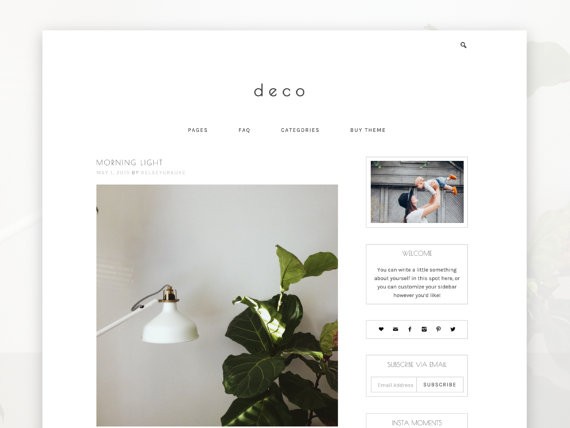
 OPTION 1: CUSTOM DOMAIN, HOSTING, WEBSITE
OPTION 1: CUSTOM DOMAIN, HOSTING, WEBSITE
▸ Purchase your domain name. After you’ve chosen your business name, you’ll need a web address (domain name). GoDaddy and Host Gator are the easiest websites for this, and they have great customer service. Domain names that haven’t yet been purchased are around $13-14/annually.
▸ Purchase your web hosting. Web hosting is where your website actually lives. The text, graphics and everything else that will show up on your website are stored here. Pricing begins around $50/annually to host 1 website.
▸ Get something up on the web! A lot of starter businesses post a little splash page to say “something awesome is coming soon”.
GoDaddy and HostGator also offer free website templates that can be useful but typically aren’t so sexy.
**Option 1 is a great starting point. A custom domain name and hosting is optimal in the long run, so it’s money well-spent to get your business set up on the right track.
OPTION 2: FREEBIE
If paying for a domain and hosting seems like too much for a fledgling business…go completely free…!
▸ Blogger is a great resource through Google. You can set up a website from a huge variety of templates and get started without spending a dime. { simple instructions for getting start with Blogger } You can also choose to link your domain name to your blogger site and avoid paying for hosting. If you don’t like a custom domain name, your url will be something like “yourcompanynamehere.blogger.com”.
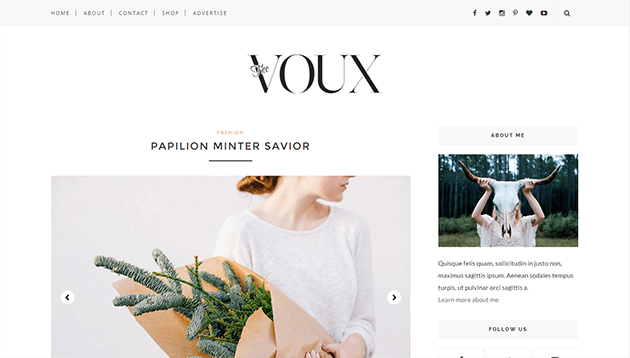
▸ WordPress.com is another great resource for setting up a free site. You can’t make money on a WP.com site, so you may need to eventually migrate to WordPress.org (yep, they are different!) { instructions for migration here } Your url will be something like “yourcompanyname.wordpress.com”. { Instructions for getting Start on WordPress.com }
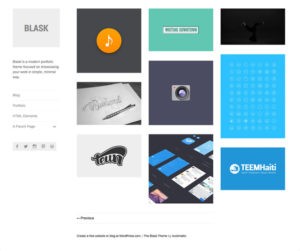 OPTION 3: ONE-STOP-SHOP
OPTION 3: ONE-STOP-SHOP
▸ IM. Creator! I personally love this site. The templates are couture and professional. You can set up domains and hosting directly through the site and do all your own customizing without knowing a pinch of code! Pricing starts at about $8/month.
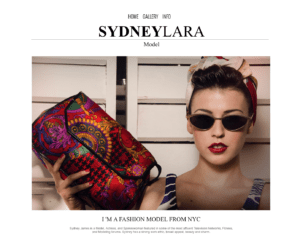
OPTION 4: BEAUTIFUL TEMPLATES
*Option 4 can be tacked on to Option 1 (with self-hosting) or Option 2 (using a domain name through Blogger or WordPress).
▸ Creative Market has some of the most gorgeous website templates I’ve ever seen… and they are quite inexpensive! Many of the designers offer an “add-on” where they will set up the template for you! Easy-peezy!
▸ And Etsy, as well! Talented designers have lots of inexpensive web templates available that you can upload yourself or have them upload. So quick and easy!

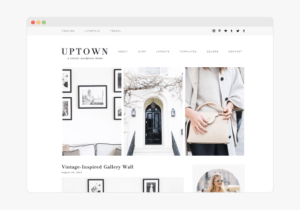
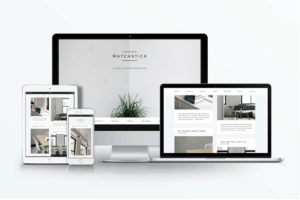 Now you can go and tell all the folks that told you a website was going to cost so many thousand that they were, in fact, wrong! 😉 As a new business, it’s ultra important that you don’t spend more than you have. Don’t dig a hole so deep that you can’t see the sun. Chip away, little by little, and spend as you make money, right?
Now you can go and tell all the folks that told you a website was going to cost so many thousand that they were, in fact, wrong! 😉 As a new business, it’s ultra important that you don’t spend more than you have. Don’t dig a hole so deep that you can’t see the sun. Chip away, little by little, and spend as you make money, right?
For more ideas: Easy Ways to Build a Website
Other great business resources:
Maria Forleo: How to Start a Business with No Money
Sophia Amoruso Started a Business with NO Cash, Now Worth $1Mil+: #GIRLBOSS

