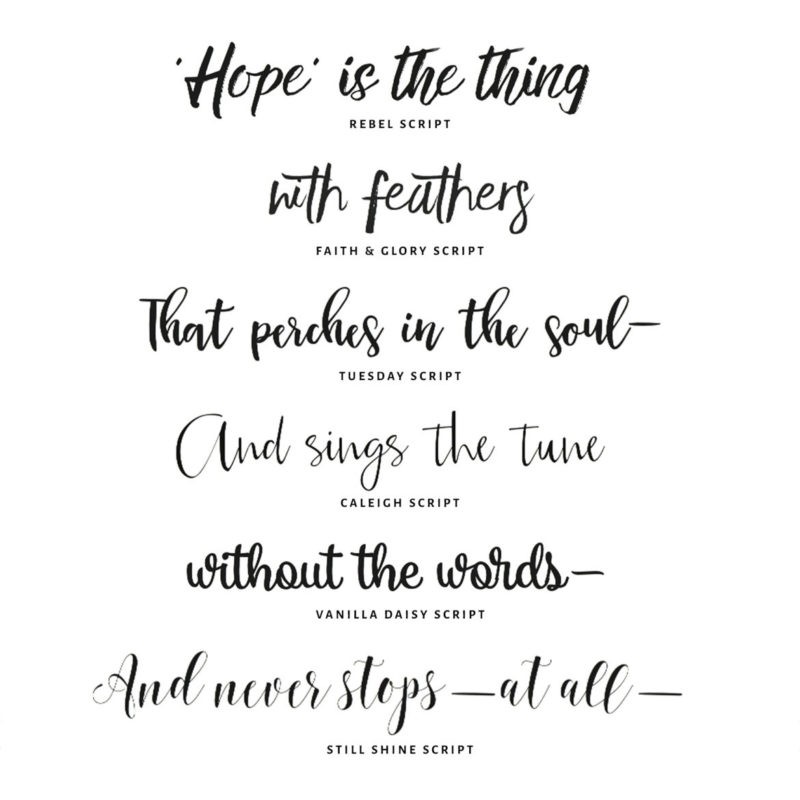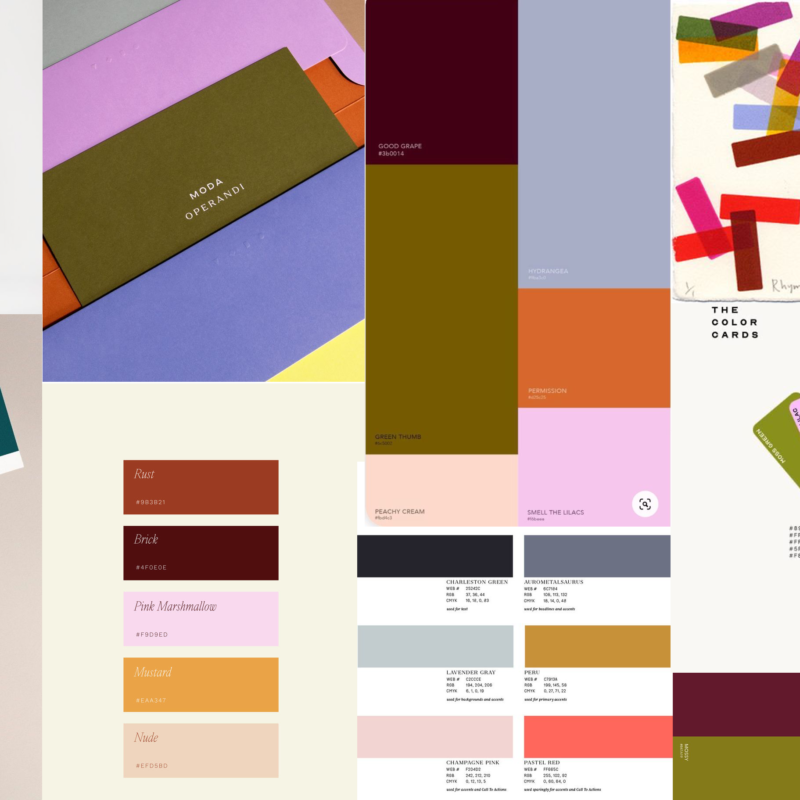This is a question I answer on the regular. What is the difference between RGB and CMYK? And what the heck does it mean? RGB (red, green, blue) color is meant for the web; these colors are written using light on screen. Colors often appear very vibrant, saturated and bright in RGB. CMYK (cyan, magenta, yellow and black) is built color on paper using 4 colors of ink. Color in CMYK tends to be a bit lighter and less vivid, despite what we might see on the monitor.

If you change an RGB file to CMYK, the colors will shift.
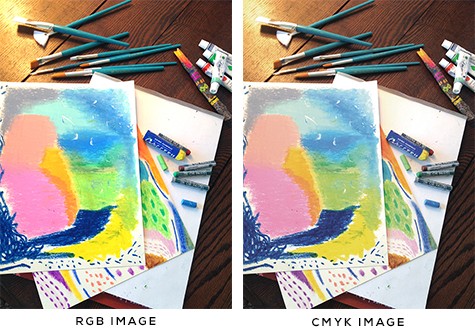
To make absolutely sure something prints a specific color, the use of a Pantone-specific color with a professional printer is required.

You have to specify a Pantone color which only certain professional printers can do. Pantone colors are how corporations and big businesses ensure they have the same color throughout (like Facebook Blue, for example.)
The Easiest Way Around This
If you are doing your own printing or having something printed locally, the very best bet is trial and error. If a file prints a little lighter and/or muted, then you edit it on screen to be a bit darker so that it prints a bit darker. You go back and forth until the file prints with colors you like. In the image editing software of your choice, try adjusting the saturation to be a bit higher. Sometimes bumping up the contract will also yield a brighter printed image.
Are you using a Mac? Colors on a mac screen are WYSIWYG (what you see is what you get). So, you know your monitor is always calibrated correctly and colors appear as they should. If you are using a PC, calibrating your monitor may help.
Keep in mind that the brightness and contrast setting on your monitor will also have an effect on the appearance of color- both Mac and PC.